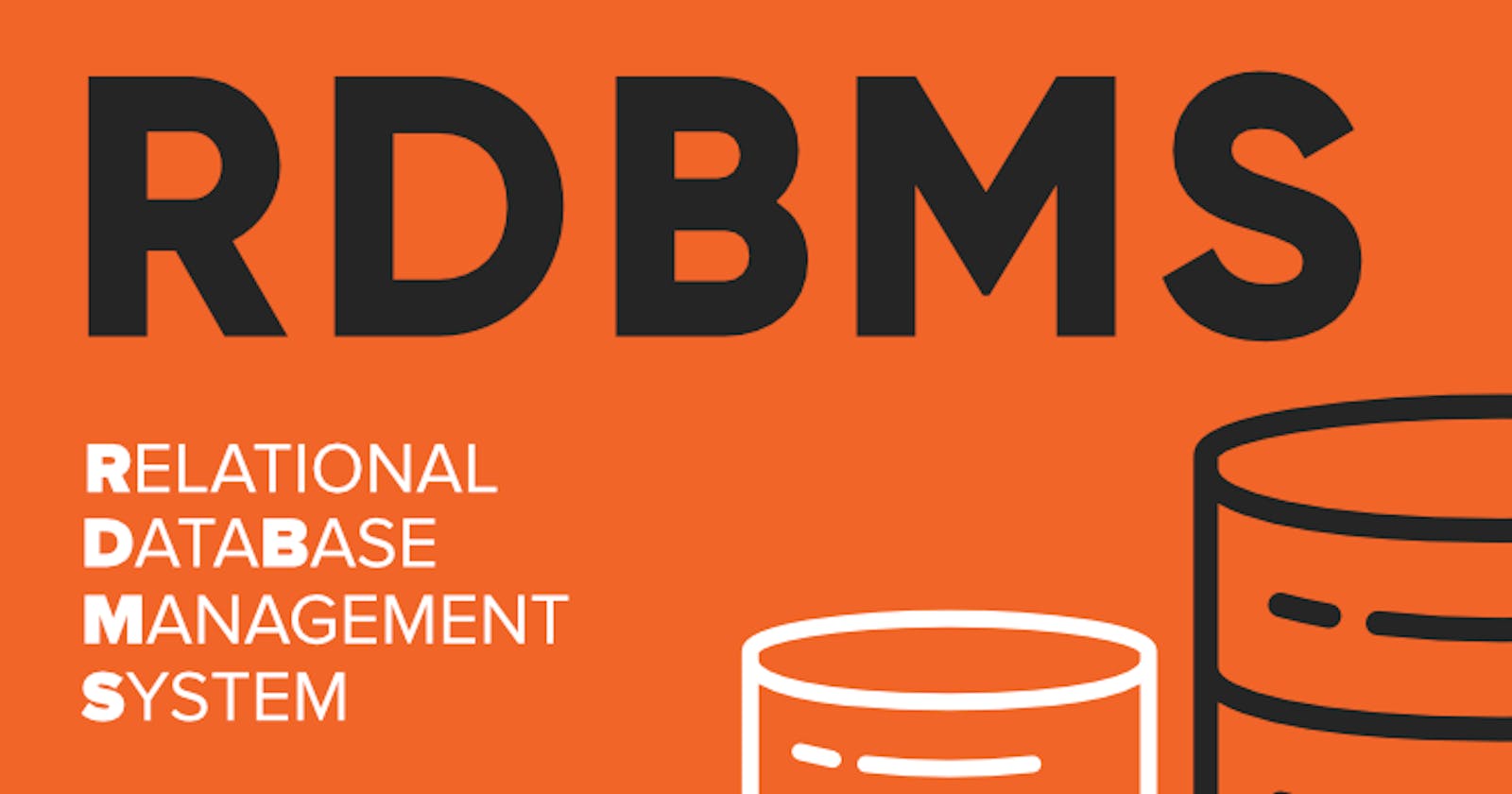Table of contents
- Introduction
- Some Important Functions
- Example Usage:
- Example Usage:
- 1. Adding an Interval to a Timestamp:
- 2. Subtracting an Interval from a Timestamp:
- 3. Using INTERVAL in WHERE Clause:
- 4. Using INTERVAL in Date Arithmetic:
- 5. Extracting Components from an Interval:
- 1. Calculate the Interval in Days:
- 2. Calculate the Interval in Hours:
- 3. Calculate the Interval in Minutes:
- 4. Calculate the Interval in Seconds:
- 5. Add an Interval to a Timestamp:
- 6. Subtract an Interval from a Timestamp:
Introduction
Timestamp
- In SQL, a
TIMESTAMPis a data type used to store date and time values. It represents a point in time, typically including both a date and a time component. The format of the timestamp can vary between database systems, but it often includes information about the year, month, day, hour, minute, second, and sometimes even fractions of a second.
- In SQL, a
Here's a basic example of using the TIMESTAMP data type in SQL:
CREATE TABLE your_table (
id INT PRIMARY KEY,
event_name VARCHAR(255),
event_timestamp TIMESTAMP
);
INSERT INTO your_table (id, event_name, event_timestamp)
VALUES
(1, 'Event 1', '2023-11-24 12:30:00'),
(2, 'Event 2', '2023-11-25 14:45:30');
In this example:
event_timestampis a column of typeTIMESTAMPin theyour_tabletable.The
INSERTstatement adds two rows to the table, each with an event name and a timestamp.
Some Important Functions
Extract()
In SQL, the
EXTRACTfunction is used to extract components (such as year, month, day, hour, minute, etc.) from a date or timestamp. The exact usage and available components can vary between database systems, but the general syntax is as follows:EXTRACT(field FROM source)Here,
fieldspecifies the component to be extracted, andsourceis the date or timestamp from which to extract the information.Example Usage:
Let's assume you have a table named
your_tablewith atimestamp_columnof typeTIMESTAMP. Here are some examples:Extract Year:
SELECT EXTRACT(YEAR FROM timestamp_column) AS extracted_year FROM your_table;Extract Month:
SELECT EXTRACT(MONTH FROM timestamp_column) AS extracted_month FROM your_table;Extract Day:
SELECT EXTRACT(DAY FROM timestamp_column) AS extracted_day FROM your_table;Extract Hour:
SELECT EXTRACT(HOUR FROM timestamp_column) AS extracted_hour FROM your_table;Extract Minute:
SELECT EXTRACT(MINUTE FROM timestamp_column) AS extracted_minute FROM your_table;Extract Second:
SELECT EXTRACT(SECOND FROM timestamp_column) AS extracted_second FROM your_table;The
EXTRACTfunction is useful for various operations where you need to analyze or filter data based on specific components of date and time values.
Date_Truncate
The
DATE_TRUNCfunction is used to truncate or round a date or timestamp value to a specified precision. It is often used to remove the less significant parts of a date or time, effectively rounding it to a specific unit. The exact usage and available units can vary between different database systems.Here is the general syntax for
DATE_TRUNC:DATE_TRUNC(unit, source)unit: Specifies the unit to which the date or timestamp should be truncated (e.g., 'year', 'month', 'day', 'hour', etc.).source: The date or timestamp value that you want to truncate.
Example Usage:
Let's assume you have a table named your_table with a timestamp_column of type TIMESTAMP. Here are some examples:
Truncate to Year:
SELECT DATE_TRUNC('year', timestamp_column) AS truncated_year
FROM your_table;
Truncate to Month:
SELECT DATE_TRUNC('month', timestamp_column) AS truncated_month
FROM your_table;
Truncate to Day:
SELECT DATE_TRUNC('day', timestamp_column) AS truncated_day
FROM your_table;
Truncate to Hour:
SELECT DATE_TRUNC('hour', timestamp_column) AS truncated_hour
FROM your_table;
Truncate to Minute:
SELECT DATE_TRUNC('minute', timestamp_column) AS truncated_minute
FROM your_table;
Truncate to Second:
SELECT DATE_TRUNC('second', timestamp_column) AS truncated_second
FROM your_table;
Interval
In SQL, the
INTERVALkeyword is used to define a time duration or interval. It can be used in various contexts, such as when adding or subtracting time from a date or timestamp or when specifying a time duration in queries.Here are some common use cases for the
INTERVALkeyword:1. Adding an Interval to a Timestamp:
-- Add an interval of 3 days to a timestamp SELECT CURRENT_TIMESTAMP + INTERVAL '3' DAY AS new_timestamp;2. Subtracting an Interval from a Timestamp:
-- Subtract an interval of 1 hour from a timestamp SELECT CURRENT_TIMESTAMP - INTERVAL '1' HOUR AS new_timestamp;3. Using INTERVAL in WHERE Clause:
-- Select records where the timestamp is within the last 7 days SELECT * FROM your_table WHERE timestamp_column > CURRENT_TIMESTAMP - INTERVAL '7' DAY;4. Using INTERVAL in Date Arithmetic:
-- Calculate the difference between two timestamps SELECT timestamp2 - timestamp1 AS time_difference FROM your_table;5. Extracting Components from an Interval:
-- Extract the number of days from an interval SELECT EXTRACT(DAY FROM INTERVAL '5' DAY) AS days;In these examples, the
INTERVALkeyword is used to specify a duration, and it is often followed by a numeric value and a unit (e.g., '3' DAY or '1' HOUR). The unit can be days, hours, minutes, seconds, and so on, depending on the requirement.
Finding actual time difference using Extract
Certainly! Here are some more examples of using intervals with timestamps in SQL:
1. Calculate the Interval in Days:
-- Calculate the interval in days between two timestamps SELECT timestamp2 - timestamp1 AS days_interval FROM your_table;2. Calculate the Interval in Hours:
-- Calculate the interval in hours between two timestamps SELECT EXTRACT(HOUR FROM timestamp2 - timestamp1) AS hours_interval FROM your_table;3. Calculate the Interval in Minutes:
-- Calculate the interval in minutes between two timestamps SELECT EXTRACT(MINUTE FROM timestamp2 - timestamp1) AS minutes_interval FROM your_table;4. Calculate the Interval in Seconds:
-- Calculate the interval in seconds between two timestamps SELECT EXTRACT(SECOND FROM timestamp2 - timestamp1) AS seconds_interval FROM your_table;5. Add an Interval to a Timestamp:
-- Add an interval of 3 days to a timestamp SELECT timestamp + INTERVAL '3' DAY AS new_timestamp FROM your_table;6. Subtract an Interval from a Timestamp:
-- Subtract an interval of 1 hour from a timestamp SELECT timestamp - INTERVAL '1' HOUR AS new_timestamp FROM your_table;