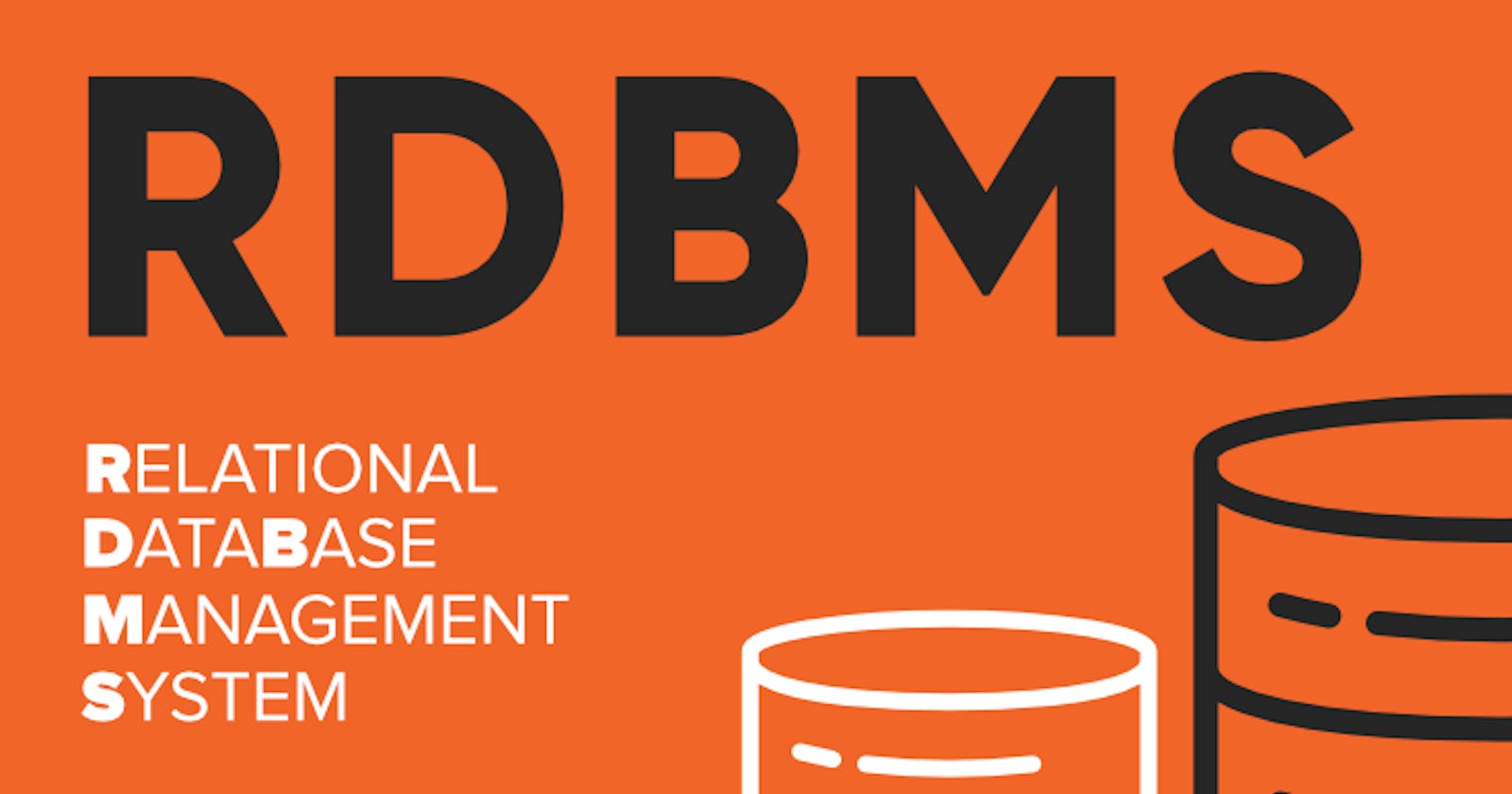Table of contents
Introduction
Joins are used to combine two or more tables together based on a common column.
To use join we need to compulsorily have one or more columns common in both tables
Types Of Joins
Cartesian Product / Cross Joins
This will return all possible combinations of the two tables
If table_1 has 3 rows and table_2 has 3 rows then in the newly formed table_final the number of rows = number of rows in table_1 number of rows in table_2 ie 3\3 = 9*
It is never used without any conditions because it will return all possible columns
Example--
-- Create sample tables CREATE TABLE employees ( employee_id INT PRIMARY KEY, employee_name VARCHAR(255) ); CREATE TABLE departments ( department_id INT PRIMARY KEY, department_name VARCHAR(255) ); -- Insert sample data INSERT INTO employees VALUES (1, 'Alice'); INSERT INTO employees VALUES (2, 'Bob'); INSERT INTO employees VALUES (3, 'Charlie'); INSERT INTO departments VALUES (101, 'HR'); INSERT INTO departments VALUES (102, 'IT');-- Perform a cross join SELECT * FROM employees CROSS JOIN departments;+-------------+------------------+------------------+-------------------+ | employee_id | employee_name | department_id | department_name | +-------------+------------------+------------------+-------------------+ | 1 | Alice | 101 | HR | | 1 | Alice | 102 | IT | | 2 | Bob | 101 | HR | | 2 | Bob | 102 | IT | | 3 | Charlie | 101 | HR | | 3 | Charlie | 102 | IT | +-------------+------------------+------------------+-------------------+
Inner Join
We will use Inner Join when in the final table we only want those columns which are a exact match
The rows are not matching based on the inner join we applied then the final output the table we will not have those rows
-- Create sample tables CREATE TABLE employees ( employee_id INT PRIMARY KEY, employee_name VARCHAR(255), department_id INT ); CREATE TABLE departments ( department_id INT PRIMARY KEY, department_name VARCHAR(255) ); -- Insert sample data INSERT INTO employees VALUES (1, 'Alice', 101); INSERT INTO employees VALUES (2, 'Bob', 102); INSERT INTO employees VALUES (3, 'Charlie', 101); INSERT INTO departments VALUES (101, 'HR'); INSERT INTO departments VALUES (102, 'IT');-- Perform INNER JOIN SELECT employees.employee_id, employees.employee_name, departments.department_name FROM employees INNER JOIN departments ON employees.department_id = departments.department_id;+-------------+------------------+-------------------+ | employee_id | employee_name | department_name | +-------------+------------------+-------------------+ | 1 | Alice | HR | | 2 | Bob | IT | | 3 | Charlie | HR | +-------------+------------------+-------------------+
Left Join
All the rows which are matching in both the tables and also those rows which are not matching but present in the left table
Where rows are not matching we will have null values placed there
-- Create sample tables CREATE TABLE students ( student_id INT PRIMARY KEY, student_name VARCHAR(255) ); CREATE TABLE grades ( student_id INT, grade INT ); -- Insert sample data INSERT INTO students VALUES (1, 'Alice'); INSERT INTO students VALUES (2, 'Bob'); INSERT INTO students VALUES (3, 'Charlie'); INSERT INTO grades VALUES (1, 90); INSERT INTO grades VALUES (2, 85); -- Note: No grade for student_id 3-- Perform LEFT JOIN SELECT students.student_id, students.student_name, grades.grade FROM students LEFT JOIN grades ON students.student_id = grades.student_id;+-------------+------------------+-------+ | student_id | student_name | grade | +-------------+------------------+-------+ | 1 | Alice | 90 | | 2 | Bob | 85 | | 3 | Charlie | NULL | +-------------+------------------+-------+
Right Join
All the rows which are matching in both the tables and also those rows which are not matching but present in the right table
Where rows are not matching we will have null values placed there
SELECT column1, column2, ...
FROM table1
RIGHT JOIN table2 ON table1.column_name = table2.column_name;
-- Perform RIGHT JOIN
SELECT students.student_id, students.student_name, grades.grade
FROM students
RIGHT JOIN grades ON students.student_id = grades.student_id;
+-------------+------------------+-------+
| student_id | student_name | grade |
+-------------+------------------+-------+
| 1 | Alice | 90 |
| 2 | Bob | 85 |
| NULL | NULL | NULL |
+-------------+------------------+-------+
Full Outer Join
All rows in the left table
All rows in the right table
Common rows between the two tables
SELECT column1, column2, ...
FROM table1
FULL OUTER JOIN table2 ON table1.column_name = table2.column_name;
-- Perform FULL OUTER JOIN
SELECT students.student_id, students.student_name, grades.grade
FROM students
FULL OUTER JOIN grades ON students.student_id = grades.student_id;
+-------------+------------------+-------+
| student_id | student_name | grade |
+-------------+------------------+-------+
| 1 | Alice | 90 |
| 2 | Bob | 85 |
| 3 | Charlie | NULL |
| NULL | NULL | NULL |
+-------------+------------------+-------+
Set Operation
Union
When ever we want to vertically stack rows then we use union
The best use case example is when we want to merge table with itself
For example we have friendship table :
if alice is friend of bob , then it is implied bob is a friend of alice, in given input table we only have alice being friend of bob , hence we need to stack bob and alice as friends as well then we use union
CREATE TABLE friendships ( user1_id INT, user2_id INT, PRIMARY KEY (user1_id, user2_id) ); -- Insert sample data INSERT INTO friendships VALUES (1, 2); INSERT INTO friendships VALUES (2, 3); INSERT INTO friendships VALUES (1, 4); -- Use UNION to retrieve all friendships with details SELECT user1_id, user2_id FROM friendships UNION SELECT user2_id, user1_id FROM friendships;+---------+---------+ | user1_id| user2_id| +---------+---------+ | 1 | 2 | | 2 | 3 | | 1 | 4 | | 3 | 2 | -- (this row is added due to UNION) | 4 | 1 | -- (this row is added due to UNION) +---------+---------+Note: Union will remove duplicate rows and have only one single row
if we want duplicates as well then use union all